Covid-19 Processing

Everything you need to knowabout
Curbside Pick-up, Delivery, and Online Retail is The New Normal.
We know the importance of running your business efficiently and understand the challenges your business has faced during this unprecedented time. If this year has taught business owners anything, it is how to adapt fast to situations out of our control. Our team has spent this year assisting merchants with going virtual and getting their business back up and running.
Curbside Take Out
Adding curbside service has never been easier. Clover flex allows for accepting wireless payments on a 4g network or through a Wi-Fi connection. This device also lets you accept contactless payments.
Digital Gift Cards
Make buying and redeeming gift cards a breeze for your customers. Go Digital! Mobile gift cards are delivered using technology such as email, SMS text, social media, and smartphone apps.


Online Ordering
- Free website generated from your menu.
- DoorDash and Postmates integration.
- 24/7 Hour Support
- Online Retail
- Easily sell your products online by connecting your inventory to a e-commerce store front.
- Multiple online gateway options.
- Accept all card types
- 24/7 hour support.
This task can be complicated without direction, let us help implement virtual ordering into your business. With online orders sent straight to your Clover POS you can implement delivery, pickup, or curbside services.
Scan to Pay
- Turn tables faster with Scan to Pay, a new way to pay without cash or card. Guests can simply scan the code, pay, and leave the restaurant.
- Let your guests use Apple Pay (using iOS 12 and above) to complete their payment by scanning the QR code on their bill. There’s no need to download additional apps.
- Keep in mind that card-not-present rates apply. When your customer gets their bill, they’ll be able to open their iPhone’s camera to scan the QR code. After it scans, they’ll choose which card to use and fulfill their payment.
Kiosk ordering for safe, social distancing
- Customers place and pay for their orders
- Menu pictures for Categories and Items
- Orders Are fired to order Printer
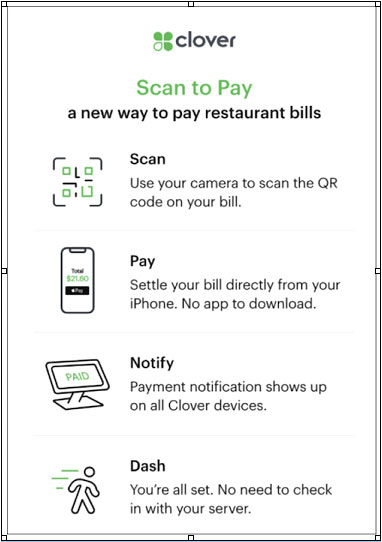
Resources to Help You and Your Business
Keep your customers safe during Covid-19!
- Turn off the device.
- Unplug it from the power source.
- Clean it with the right supplies.
- Wait until it’s completely dry to reconnect it and switch it on again.

